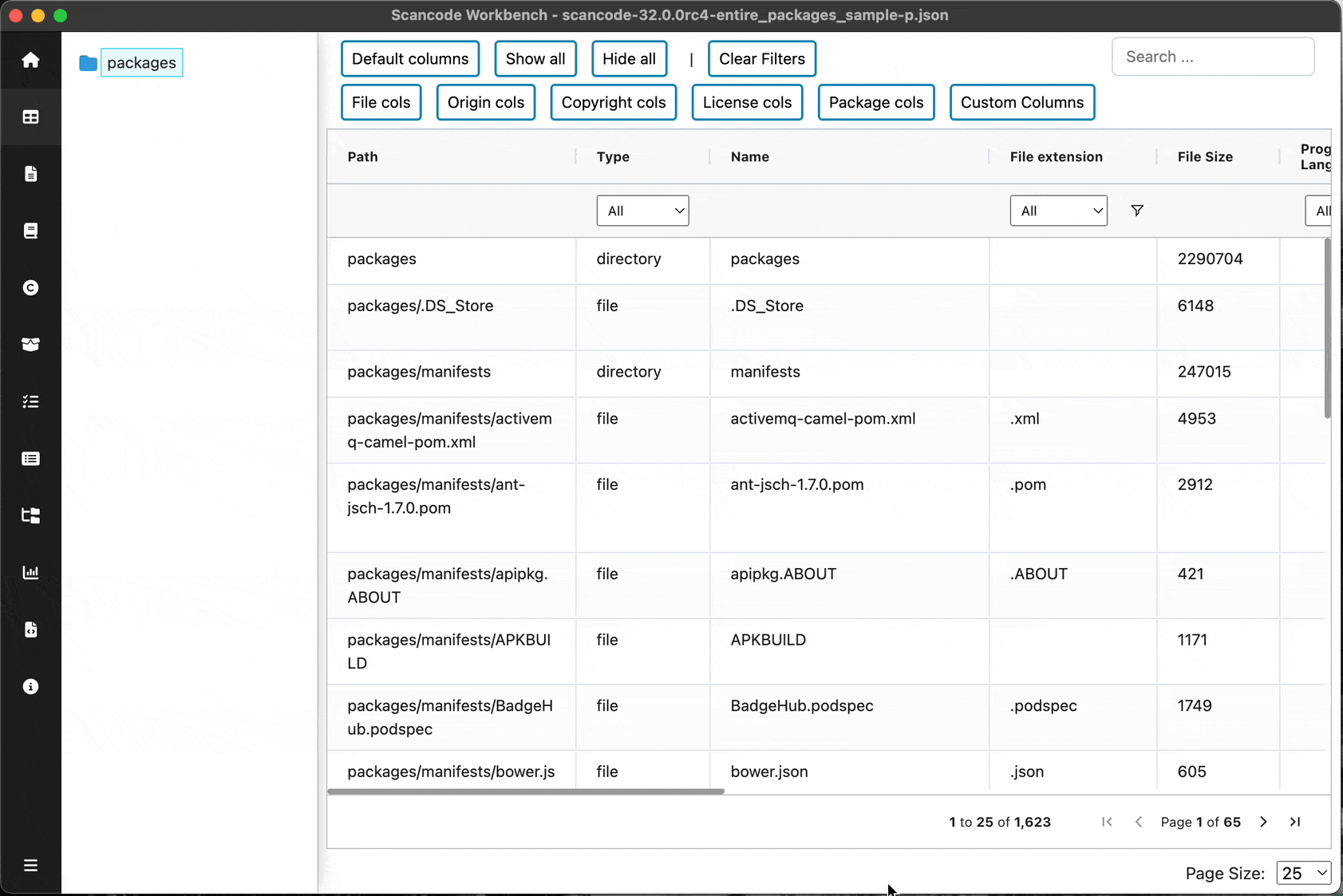Look Up Your Scan information
To view scan information:
Hover to expand the sidebar with icons on the left. Click on Scan Information or, open the View menu and select Scan Info
You can view various details about the scan like scan tool name & version, options, platform etc. More detailed explanation about the view can be found at Scan Info
Note
Refer the titlebar to see the name of the sample scan used in the screenshot. Sample scans: