How-To: Navigate the Table View
Display the Table view
Once you have a SQLite file loaded into ScanCode Workbench, you’re automatically redirected to the Tableview. To navigate to Tableview from other views you can click on Table View in the sidebar or open the View menu and select Table View
Click on Package Explorer in the sidebar or open the View menu and select Table View
Select a path
You can collapse/expand the FileTree on the left and select a file/directory. Only the files under this path will be visible in the tableview
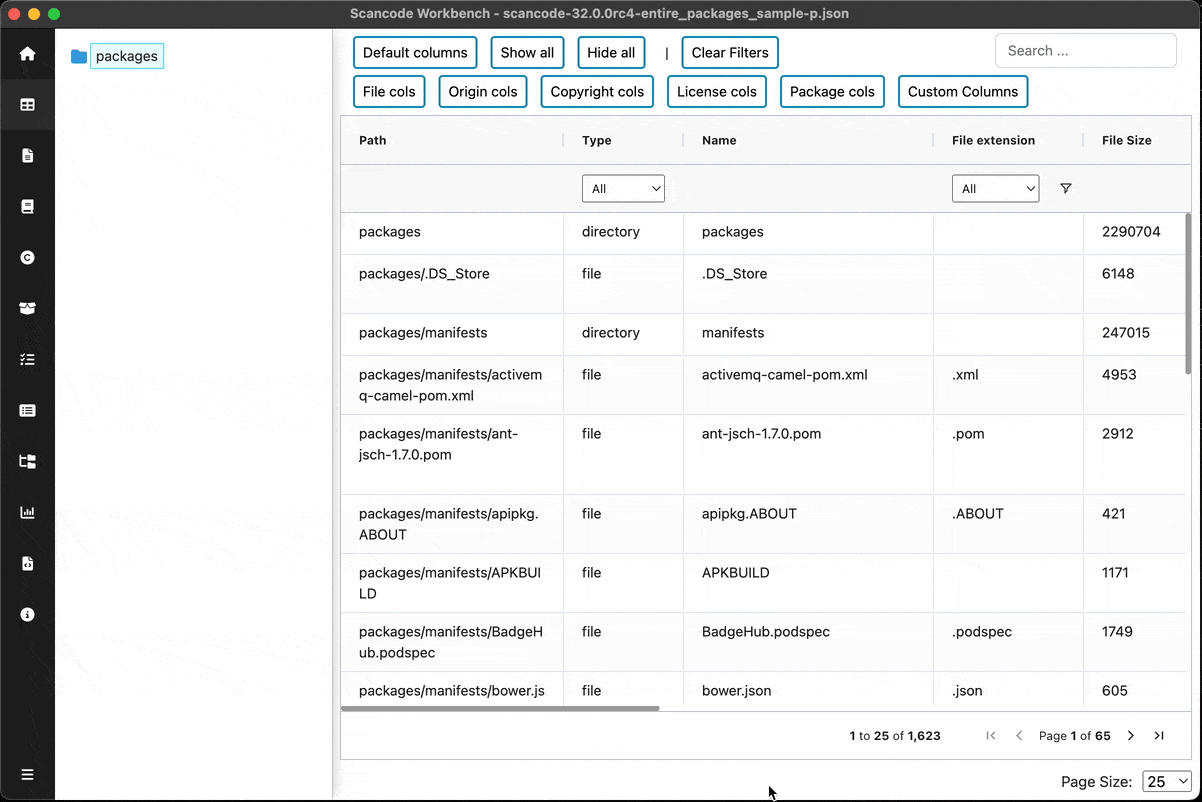
Select Preset columns
You can select one of the available column groups, grouped based on their
nature such as Copyright Cols, Origin Cols, License Cols
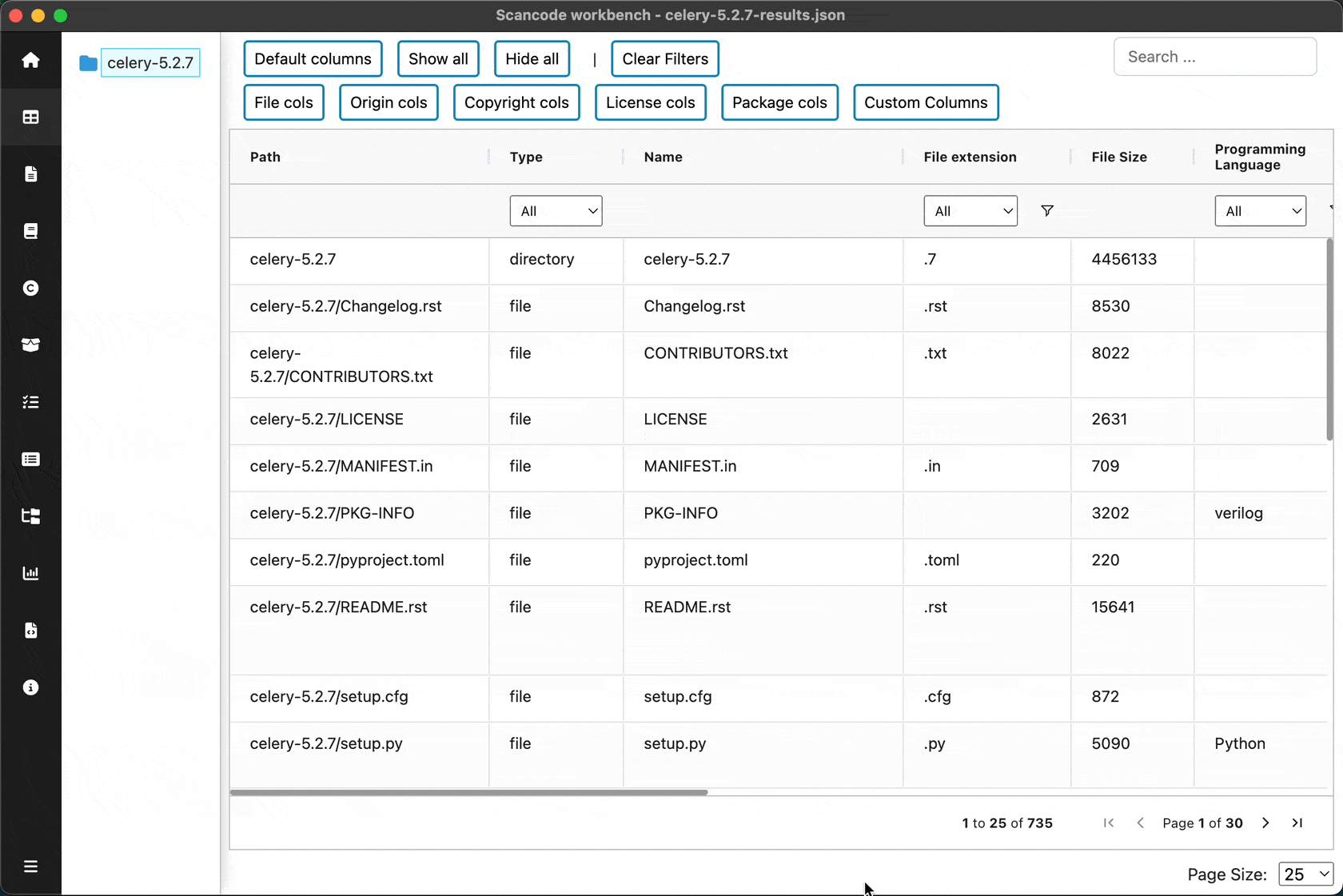
For entire UI reference, Read Table View
Note
Refer the titlebar to see the name of the sample scan used in the screenshot. Sample scans: